parking COLLECTION management software
WORKING methods:
With plate number input

-
Just input the plate number then enter, to register the car
-
When the car is about to leave, input the plate, and the system will calculate the total to charge
-
At the end of the day, open the report window and print the report in the same receipt printer, or any other printing device o just export to Excel

With printed Ticket
-
Clic on "Print Ticket", the system will print a ticket with a barcode and give that to the client
-
When the client wants to leave, bring back the ticket to the employee
-
The Employee scans the ticket in a barcode scanner, and the system calculates the total to charge
-
At the end of the day, open the report window and print the report in the same receipt printer, or any other printing device o just export to Excel
With barrier gates and payment booth at the exit way

-
Clic on "Print Ticket" and give that to the client, the barrier gatw will open automatically
-
Client drives to the exit booth, bring back the ticket to the employee
-
The Employee scans the ticket in a barcode scanner, and the system calculates the total to charge
-
Once the transaction is completed the employee Clic on "Open Exit Barrier"
-
At the end of the day, open the report window and print the report in the same receipt printer, or any other printing device o just export to Excel
Complete system with ticket dispenser unit at the entrance, payment Point and ticket scannet unit at the exit way
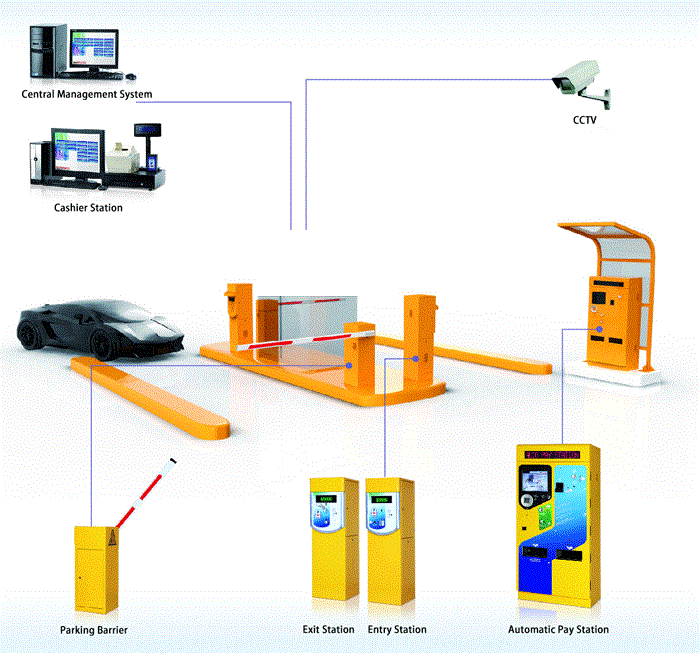
-
Client drives to the entry lane
-
Press the button to receive the ticket
-
Barrier opens automatically
-
Before exit, client goes to the Cashier point and give the ticke to the employee
-
Employee scans the ticket and system shows the total to pay
-
Client drives to the exit way and scans the ticket on the Scanner
-
Barrier will open if the ticket is validated ontime
EXAMPLE With plate number input
1. Insert the plate number of the vehicle

2. Insert the plate number to know the time and price to charge

3. Print or export the report by daily, by hours or by username

ASK FOR A FREE DEMO
Ask for a free demo includes:
-
Remote installation
-
Demonstration of different types of collections
-
Demonstration of a report
-
Software will stay as trial for customer tests for up to 30 days
